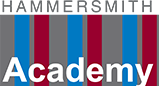Use of Instagram/Facebook – E-Safety
Dear Parent / Carer,
Re: Use of Instagram/Facebook – E-Safety
It has come to our attention that some children in years 7 and 8 have Instagram or Facebook profiles even though the permitted minimum age to use the site is 13, according to the sites’ terms and conditions.
Hammersmith Academy is committed to promoting the safe and responsible use of the internet and as such we feel it is our responsibility to raise this particular issue as a concern. Websites such as Instagram or Facebook offer amazing communication and social connections, however they are created with their audience in mind and this is specifically those over 13 years old.
Possible risks for children under 13 using the site may include:
- Instagram or Facebook use “age targeted” advertising and therefore your child could be exposed to adverts of a sexual or other inappropriate nature, depending on the age they stated they were when they registered
- Children may accept friend requests from people they don’t know in real life which could increase the risk of inappropriate contact or behaviour
- Language, games, groups and content posted or shared on Instagram or Facebook is not moderated, and therefore can be offensive, illegal or unsuitable for children
- Photographs shared by users are not moderated and therefore children could be exposed to inappropriate images or even post their own
- Underage users might be less likely to keep their identities private and lying about their age can expose them to further risks regarding privacy settings and options
- Instagram or Facebook could be exploited by bullies and for other inappropriate contact
- Instagram or Facebook cannot and does not verify its members therefore it is important to remember that if your child can lie about who they are online, so can anyone else!
We feel it important to point out to parents the risks of underage use of such sites, so you can make an informed decision as to whether to allow your child to have a profile or not. These profiles will have been created away from school and sometimes by a child, their friends, siblings or even parents. We will take action (such as reporting under aged profiles) if a problem comes to our attention that involves the safety or wellbeing of any of our children.
Should you decide to allow your child to have an Instagram or Facebook profile we strongly advise you:
- Check their profile is set to private and that only friends can see information that is posted
- Monitor your child’s use and talk to them about safe and appropriate online behaviour such as not sharing personal information and not posting offensive messages or photos
- Ask them to ‘Like’ the CEOP (Child Exploitation and Online Protection Centre)https://www.ceop.police.uk page on their profile. This places a bookmark on their profile to CEOP and the Report Abuse button which has been known to deter offenders
- Visit https://www.ceop.police.uk together and show your children where they can make a CEOP report
- Have a look at the advice for parents/carers from Instagram or Facebook
- Set up your own profile so you understand how the site works and ask them to add you as a friend on their profile so you know what they are posting online
- Make sure your child understands the following rules:
- Always keep your profile private
- Never accept friends you don’t know in real life
- Never post anything which could reveal your identity
- Never post anything you wouldn’t want your parents to see
- Never agree to meet somebody you only know online without telling a trusted adult
- Always tell someone if you feel threatened or someone upsets you
www.thinkuknow.co.uk offers help and support under the ‘PARENT CARER’ section and uses the ‘CLICK CEOP’ button to seek advice or report abuse.
www.childnet.com offers a ‘KNOW IT ALL’ section for an interactive guide about on-line safety.
If you would like any further information please don’t hesitate to contact Ms Upham (E-Safety Officer).
It is our wish that the children in our school are safe and secure at all times. We would like it known that any breach of the Acceptable Use Terms and Conditions of these sites will not be tolerated and may be reported to the police.
Yours sincerely,
Gary Kynaston
Headteacher